|
To view/edit your personal information, click
the 'Current User' from the menu bar, then your
personal information will be displayed:
- Computing ID
- Name
- Study Year
- Contact Tel. No.
- Email Address
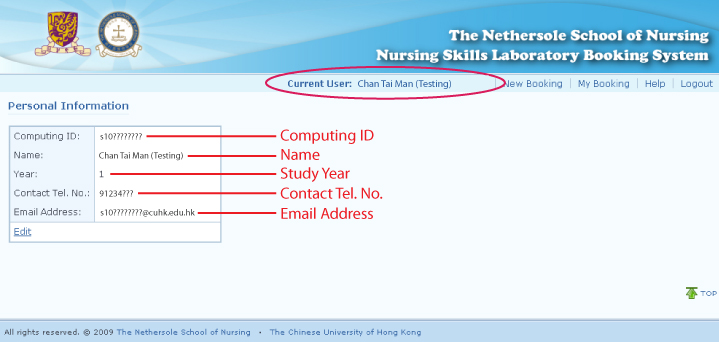
To Edit your personal information, click 'Edit'
at the bottom of your personal information:

You can edit your study year, contact tel. no.
and email address on the screen, then click the
'Save' button to save the changes:
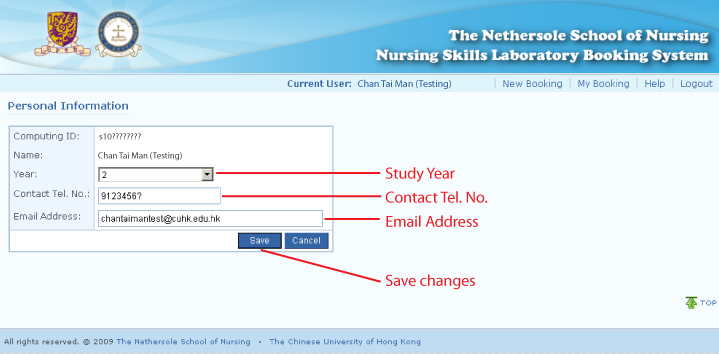
A message 'Save changes' will be displayed which
means your changes are saved successfully:
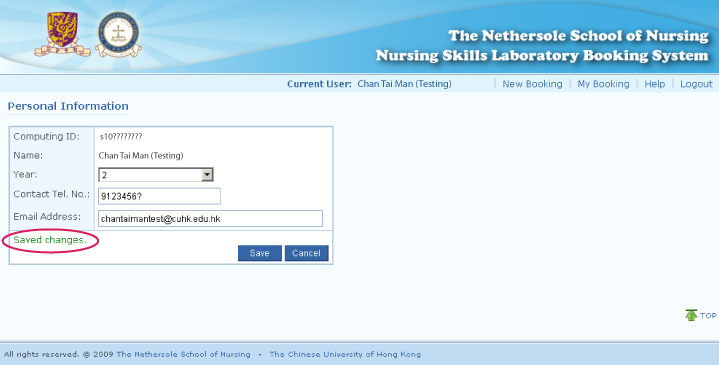
You could click the 'Current User' from the menu
bar again to refresh the screen and check your
personal information:
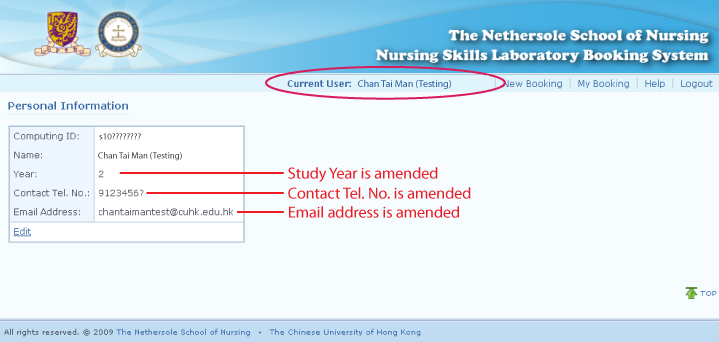
|